Speeds Watch Face download for android 10 (Quince Tart)
APK file Speeds Watch Face 2.0.8 compatible with Android 10“Speeds” watch face turns your Android Wear watch into a sporty time machine.
This free analog watch face unites classic sportive design with modern smartwatch functionality.
It is an iconic custom watchface and a speedometer app at the same time.
★ Sports watch with superb readability
★ Easy to use companion speedometer app
★ Adventurous spirit and exclusive design
★ Customizable Android Wear watch face
★ Works for round and squared watches
Watch face functions:
- Classic Wear watch face
- Battery level indicator
- Date numerical
- Day of the week
Also check Speeds Pro Version:
- Link to Pro Version: http://goo.gl/j1Wf57
- Speed information
- Compass
- Step tracker
- Weather
- Second time
- Battery level indicator
- Date and day of week
Speedometer wear app (how to):
- Tap on the watch face
- Select start menu
- Choose Speeds App
- Speedometer will be opened
- GPS and speed tracking will be activated
Why does watch face always show 6 mph?
- Please open the integrated speedometer app to get accurate speed information
- The speed element shown on the watch face is just for design purposes
- Constant GPS tracking would drain too much battery
- Please be aware that the speedometer app relies on the quality of the GPS signal of your smartphone.
- Please do not rely on the displayed information.
Supported devices
- Works on all Android Wear devices
- Supports round (Moto 360) and rectangular smartwatches (Samsung Gear Live and LG G Watch).
- Does NOT work on Samsung Gear and smartwatches using other operating systems
More watch faces
- Visit our exclusive wearface collection for Android Wear on the Play Store http://goo.gl/QOsOu4
- Also please let us know if you like to have any other watch faces to be added to our selection of watch faces.
Engineered with love in Germany
- LicenseFree
- File nameSpeeds Watch Face
- File Version2.0.8
- Package nameco.smartwatchface.watch.face.speedometer.android.wear
- Size7.49 MB
- Uploaded2017/29/06
- Android4.3 or later
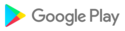
- CategoryPersonalization
- Tagspeedometer
- DeveloperZuhanden
- Developer sitehttp://www.smartwatchface.co
- Developer emailmobile@zuhanden.de
- md5 hash3de14c943cc90805d138e94cdd22c1bb
- Architecture-
- Permissionsshow (4)
